The Beginners Guide to Dexcom G6 CGM: Answers to 10 Important Questions
May 06, 2025Updated May 2025
New to the world of continuous glucose monitors?
Thinking about switching to Dexcom G6?
Friend, family, or caretaker of a diabetic loved one?
Just curious?
You’ve come to the right place! Here, I discuss the Dexcom G6 Continuous Glucose Monitor in great detail by answering common questions.
I have used Dexcom devices since 2015 and love them. I started using a Tandem T-Slim insulin pump in 2016 as well, and the two devices communicate together.
That being said, the Dexcom G6 or any other product that is mentioned may not be what is best for you. Consult your team of healthcare professionals before making any decisions about your treatment plan.
What is a Dexcom G6?
Dexcom is the brand name of a Continuous Glucose Monitor (CGM). G6 is the latest version of the Dexcom CGM, which replaced the G5.
Compared to the G5, the G6 has a longer wear time and finger sticks are no longer required for Dexcom calibration.
The Dexcom G6 CGM tracks glucose concentration every five minutes and sends this information to a device like a mobile phone app or a Dexcom receiver.
What are the components of a Dexcom G6 and how do they all work together?
There are four to five (or more!) main parts in the Dexcom G6 system, depending on what you decide to use personally.
1) The white, gray, and orange applicator is used to apply a sensor to the body.

2) The sensor is a white ovular patch and has a purplish-gray holder where the transmitter attaches.

It also has a hair-like tube that is inserted for a ten-day period. This is what interacts with fluids in the body to read glucose.
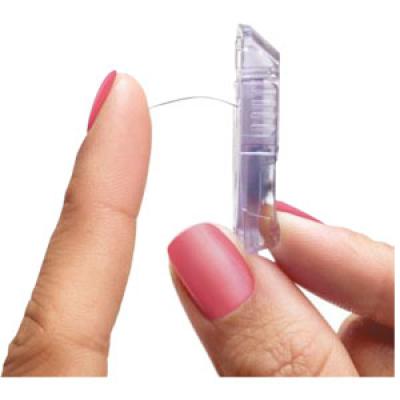
3) The transmitter sits securely in the sensor holder and sends glucose information to a device such as a receiver or smart phone to display glucose information.

4) A receiver allows you to see glucose readings and trends every five minutes (or there is a phone app).
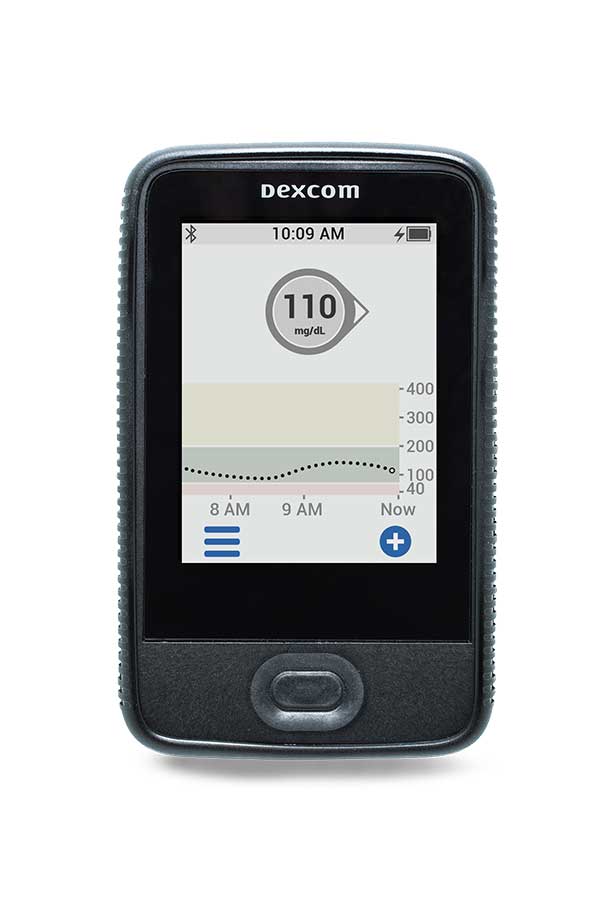
5) If you decide to use a smart device to track readings, the Dexcom G6 app must be downloaded. It is compatible with smart devices like iPhones, iPod touches, or Apple watches with iOS 11.0 and watchOS 4.0 or later. It is ranked #48 for medical apps and is currently only offered in English, according to the App Store. It is also available in the Google play store for certain Google, Android, and Samsung devices.
6) The Dexcom receiver and mobile smart device can be used at the same time as well! The receiver is advantageous for times when phone battery needs to be conserved, charging availability is less reliable, or smart devices are restricted. A receiver holds a charge for multiple days, but smart phones tend to only last one day if they are used regularly.
How do you put a Dexcom G6 on?
Applying a Dexcom is simple and only takes a few minutes.
For a step-by-step guide and video demonstration of how to put on a Dexcom, check out my post, “How to Apply a Dexcom G6, An Insider's Scoop PLUS Disposal Tips.”
Here is a simplified list of the steps I take:
- Prepare
- Wash your hands
- Collect your supplies
- Decide where to put your Dexcom.
- Stop your previous session
- Remove it
- Detach the transmitter
- Cleanse the transmitter and skin
- Apply the new sensor
- Open the applicator
- Use adhesive
- Remove the protective backing
- Press the sensor down where you want it
- Break off the safety guard
- Push the applicator button
- Lift the applicator
- Insert transmitter
- Ensure that the patch is firmly stuck
- Enter the Sensor Information
- Dispose of waste appropriately
- Enjoy your Dexcom!
Review the instructions provided by Dexcom, especially if you are a new user. If you connect to a smart device, there are videos and guides on how to appropriately insert a new sensor and attach the transmitter.
Always refer to Dexcom and your doctor as your main source of information. This is just a personal description that may provide helpful information.
How does a Dexcom G6 read your glucose levels?
Contrary to popular belief, the Dexcom G6 CGM does not use blood like a traditional finger prick or blood sugar monitor.
It uses interstitial fluid to read glucose levels right below the skin’s surface.
What’s that? I’ll tell you!
There are two major types of fluid in the body: intracellular and extracellular.

Intracellular fluid is the liquid inside of cells, specifically in the cytosol or cytoplasm of a cell, which is represented by the tan and purple circles in the figure.
Extracellular fluid has two components that encompass the cells of the body.
1) Blood, or plasma, carries important materials like oxygen and nutrients through blood vessels.
2) Interstitial fluid also allows nutrients to move around the body as well.
Essentially, the hairlike tube that remains in the body is reading interstitial fluid to collect glucose information.
Yay science!
How long does the Dexcom G6 transmitter last?
The Dexcom G6 transmitter lasts approximately 3 months or 90 days from when it is first used.
A transmitter “session” is ten days long. This is the amount of time the Dexcom will be in one spot until it needs to be replaced.
Let’s say that you insert a new sensor on the first day of the month at 1 pm, the session will be complete and you will no longer receive glucose readings at 1 pm on the 11th of the month which is exactly ten 24 hour periods after the initial insertion.
Dexcom will notify you when your transmitter battery is getting low. You should get multiple reminders on your receiver or smart device. The first reminder is often three weeks in advance, then two, and you will get a notification if your transmitter expires.
How long does the Dexcom G6 sensor last, and will it stay on the entire time?
This also plays a role in how long the session lasts. The sensor is designed to last as long as the transmitter, so 10 days.
The transmitter needs to be placed in the sensor correctly, and the sensor must stay on the body for the full ten days to be used.
However, this can be extremely variable because the stickiness of the Dexcom depends on your skin, the weather, sweat frequency, bathing preferences, and other factors.
Often, Dexcom users must apply an additional skin adhesive or patch to help the transmitter’s session last the full ten days. It looks like a band-aid with a sensor shaped hole in the middle.
If the sensor becomes detached from the body, the sensor will need to be replaced because it cannot be reinserted.
Theoretically, you would need nine 10-day sensors for each transmitter session, since they are supposed to last three months.
Do I need to calibrate my Dexcom?
No! Dexcom G6 does not require calibrations, but there are a few scenarios when it could be helpful.
It is wise to continue checking blood sugar manually every once in a while. Dexcom is great, but there is always a chance for something to go wrong. This is possible for anything in life though, not just Dexcom.
The longer you wear your Dexcom, the more accurate the readings should be.
When putting on a new sensor, blood sugars can be slightly less accurate for the first day but the overall trend should still be close. This can also occur with the transmitter.
If you insert a new sensor and do not have the four-digit or QR code, you will need to input blood sugar values after the two hour calibration period. This will be prompted, similar to the Dexcom G5 system.
What should I do if my Dexcom sensor comes off?
Collect information on your Dexcom sensor then call Dexcom support at 1 (888) 738-3646. Depending on your specific situation, they may help you directly, point you to your supply company, or have you contact your insurance.
When you apply a new sensor, save the paper that encloses the applicator because they may ask you for information like the part or lot number. If you do not have these details, it is not the end of the world but it is very beneficial.
Dexcom is currently only approved to be worn on the stomach for all adults and also for the back/butt area for children only. It may be more difficult for Dexcom to assist you in a potential replacement if it is not worn in these areas.
Talk to your doctor about where you should locate your Dexcom.
However, everyone is different. Mine works best on my arm because it has a lot of issues when it is on my stomach and Dexcom has still been able to help me. I do have to let them know that my doctor made this educated decision with me.
What are the benefits of the Dexcom G6?
There are SO MANY benefits of having a Dexcom! In no particular order, here is a list of things I have personally gained...
- Knowledge
This device is great for understanding more about your body. Dexcom readings can show how different types of food and activities affect your glucose levels. If you are curious about how fast your blood sugar drops during exercise or how quickly it rises when you eat snacks with different glycemic indexes, a CGM is something to consider!
You will also be able to track what your blood sugar trends are at night.
The Dexcom allows you to correct high or low blood sugars BEFORE they happen. This saves lives!
It also allows your doctor to receive more in-depth information and make very precise corrections for information that would otherwise go unnoticed.
- Security
If you live alone, rely on heavy sleepers, or are off to college, it can be scary to not have someone else who can help when you have low blood sugars in the middle of the night. This is especially true if you don’t wake up to it naturally.
The Dexcom app or receiver sends a loud alarm every five minutes when this happens and it is sure to wake a majority of people up.
As an extremely heavy sleeper and an independent college student, this device has saved my life many times. I always hear it and can correct my blood sugar in time.
- Continuous
Laziness gets almost everyone in some way, shape, or form.
While playing sports or exercising, it takes a lot less time and energy to get back to the action when you know what you need to correct at a glance.
It is also helpful when driving. Sometimes you just have to check your blood sugar in the car because life happens.
Instead of pulling over, parking, taking out your blood sugar monitor, pricking your finger, waiting for results, wiping off any extra blood, reading the monitor, putting your blood sugar monitor away, taking corrective action, putting your car into drive, and getting back to your journey, your blood sugar is already there and ready to go.
Now, you can simply ask a passenger to check your receiver or smart device or glance at it while you are in an appropriate and safe situation to do so.
If you are familiar with your low blood sugar alerts, you can grab the snack that you have located nearby without ever having to look away.
It’s so easy and convenient!
Disclaimer: Drive safe! Your life is more important than your estimated time of arrival, always. Never take your hands off the wheel or eyes off the road, please!
- Accuracy
Does it bother anyone else when you can’t tell if you’re going to be really low or really high in twenty minutes?
Again, laziness gets us all and sometimes it seems like such a hassle to have to find your monitor and go through the steps to simply get a blood sugar reading.
I know I used to be guilty of thinking, “Well, my blood sugar was 200 an hour ago and I took some insulin and ate a snack so it must be near 100 to 120 now. Since I don’t correct my blood sugar in that range, it’s probably fine for me to ______ now, so I’m not going to check it.”
If you have ever done this too, you are not alone, and there is a solution.
Don’t let anything stop you from accurately accounting for your blood sugar.
- Freedom/Simplicity
Imagine going from carrying around a bag filled with a blood sugar monitor, finger pricker, extra lancets, many alcohol swabs, and tons of test strips to simply having a small device on your body!
The Dexcom G6 does not require a finger stick calibration, so as long as it is on and has completed the two hour warmup period, you are ready to go!
Sounds pretty liberating, right?
- Inconspicuous
The Dexcom sensor is about half an inch tall and is about one inch wide and two inches long. It weighs less than half an ounce and has a very low profile.
There is no need to be discrete about pricking your finger under a table or in a restroom when all you have to do is check your receiver or phone.
Using a Dexcom is great for maintaining a sense of personal privacy.
- Connectivity
There are many ways to connect Dexcom with different apps and devices. I have listed three connections that allow you to customize and improve your self-management.
- Dexcom CLARITY gives overviews of the data your sensor has collected. It shows daily trends as well as summary information and reports.
According to Dexcom Clarity, “...users experience up to 15% increased time in range (70-180mg/dL) as compared to non-users.”
For more information, check out my post on, “Dexcom Clarity Explained” (writing soon)

- Dexcom Follow is an app that allows another device to receive shared data from a distance.
This is a great option for parents, children, partners, and caretakers of diabetic loved ones.
Followers receive real-time alerts like users.
Simply install the app, ensure that the Dexcom user allows you to see their data, and accept the connection. That’s it!
Note: My mom and I used this system when I went to college, and it made her feel much more at ease. I felt like I was not alone and that I still had someone who could help me in an emergency, even at a distance.
- Tandem t:slim X2 Insulin Pump has software that allows it to connect with the Dexcom G6. This enables a few helpful features.
When the t:slim and Dexcom are connected, the t:slim can assist in blood sugar management.
If your blood sugar is dropping, the t:slim can stop insulin delivery which slows the rate of decline. A snack may still be necessary to raise the blood sugar, but it assists in slowing this process.

8) Improved Blood Sugar
As previously mentioned, Dexcom says that users will experience 15% more time in range.
When I got my Dexcom, I was able to lower my hemoglobin A1c from an average of approximately 10.0% to as low as 8.0%. This measurement means that my average blood sugar dropped from a 240mg/dL to 183mg/dL.
Combining my Dexcom with a Tandem t:slim insulin pump was the SMARTEST choice I have ever made to improve my diabetes self-management, after adding a Dexcom to my life.
Before this system, my Hemoglobin A1c, or average blood sugar, was in the 8.0% to 9.0% range, which averages a 183mg/dL to 212mg/dL blood sugar reading. I also had a lot of high highs and low lows. A blood sugar of 400+ was a common weekly thing.
NOW, my Alc has been between 6.0% and 6.4% for over two years, which is an average of 126mg/dL to 140mg/dL. Also, any extreme highs or lows are few and far between.
Should you get a Dexcom G6 Continuous Glucose Monitor?
I wish every diabetic could have one.
Of course, it is important to consider your financial situation, abilities, and needs. Dexcom is extremely popular and beneficial for many people, but it may not be the best option for you.
Do your research, ask people you know and trust, talk to your doctor, and seriously consider it.
Before making any medical decisions, consult your team of healthcare professionals.
Let’s Summarize:
Dexcom G6 is a Continuous Glucose Monitor (CGM) that uses interstitial fluid to deliver glucose readings to a tracking device like a receiver or smartphone with the Dexcom App.
The Dexcom System is made up of an applicator with a sensor loaded inside that lasts for ten days, a transmitter that lasts for ninety days, and a tracking device as previously mentioned.
Check out my post titled “How to Apply a Dexcom G6, An Insider's Scoop PLUS Disposal Tips” or watch my step-by-step video tutorial on YouTube for a guide to insert your Dexcom G6 CGM.
There are many benefits to using a Dexcom. It can provide knowledge, security, freedom, connectivity, improved blood sugars, and so much more.
Speak with your team of healthcare professionals to see if the Dexcom G6 CGM is right for you before making any decisions. This information is simply what I have learned as a Dexcom user for the last five years.
Now What?
- Subscribe to my email list if you found this helpful, would like to know more about diabetes, or want to keep up with me and my blog.
- Share this post with friends or family members who could benefit from this information.
- Comment below with Dexcom benefits that you have experienced or hope to experience!
Until Next Time!
Madi Cheever, MPH, RD, LDN, CHES
Type One Type Fun
‼️DISCLAIMER: although I am a healthcare professional, this post is not intended to be medical advice. This is simply me sharing some of what I know, but your body may not respond in this way so please make sure you are chatting with your diabetes educator and/or doctor first ‼️ or bring me onto your care team 😘
Ready to learn how to handle your blood sugar in ANY situation?
Done with the constant highs and lows?
Stay connected with news and updates!
Join our mailing list to receive the latest news and updates from our team.
Don't worry, your information will not be shared.
We hate SPAM. We will never sell your information, for any reason.